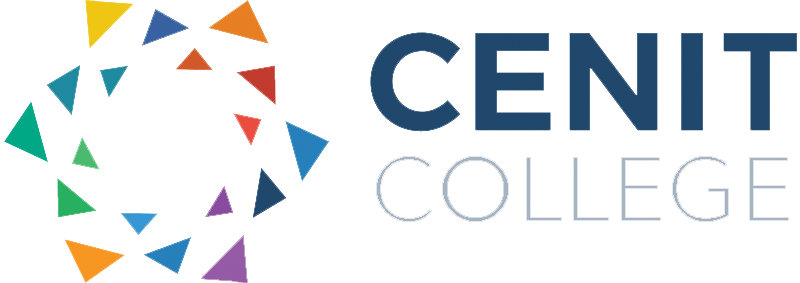Sometimes, getting work done is hard. You can plan out everything you need to do, but distractions happen. Some you can’t control. Others, like wasting time on Facebook, you can. Sometimes, we don’t mean to open Facebook but we do, out of habit. Or what is meant to be a “quick look” turns into a 30 minute scroll through your timeline, laughing at the things your friends post, and you may have even forgotten you were meant to be working!
Whether it’s studying, assignments, or working from home, there’s always the potential for distraction or getting side tracked. Especially if it’s studying online. The temptation for Facebook is always just one tab away…
What really helped me in my studies was using some of these apps I’m going to tell you about. They let you track time spent online, track goals and block websites (such as Facebook, YouTube, or whatever site it is you want to avoid using) while still letting you have internet access so you can get your work done without the potential for distraction! Some are for your computer, and some are for your phone, so whichever form your distractions come in, you can put a stop to them. If only for a few hours…
RescueTime
If you worry about spending too much time on certain sites, RescueTime is what you need. It tracks how much time you spend on websites, it allows you to set goals, and sends alerts when you’ve achieved them! You can get a weekly email report of your time, where it went and which goals you achieved. This also has a free and paid version. The Premium version lets you track things outside of work, gives you more detailed email reports, allows you to block sites for set times and a lot more.
FocusMe
FocusMe is a cool website blocker that works for Windows, Mac and Android that also features a Pomodoro Timer! So, if you decided to try the Pomodoro Technique after our blog, then you should definitely try FocusMe to block out any distracting websites and get everything done that you need to get done. And you can install it on up to three devices. It starts at $9 a month (or free on Andriod), or if you really like it you can pay a one-time $119 fee, and get it for a lifetime!

ColdTurkey
ColdTurkey is the application I used when I was studying. You just download the program to your computer, set the sites you want to block and until what time and bam. They’re blocked, and you won’t be able to use them again until the timer runs out! It’s very simple to use, there’s a free version with everything you need, and a paid version that let’s you set a time in advance and to block apps. Deleting the app, or restarting you computer won’t change anything. You have to wait for the clock to run out.
There’s also a ColdTurkey Writer, that blocks everything but a typewriter screen and won’t close until you reach your word count.
You could pay once-off and get both ColdTurkey Pro and ColdTurkey Writer Pro, if you think you’d use both programs.
It’s available for both Windows and Mac.
Freedom
Freedom is an app that you can get on your computer, phone and tablet that will block apps as well as websites and leave you Free from distractions. It can even block internet for going to your device, if you’re really desperate and need to focus! If you have it setup on multiple devices, you can chose which one you want to block (say, you don’t want to take your phone out for fear of getting distracted, you can chose to block your social media to your phone, from your computer! Cool, right?All you have to do is confirm it.) You can chose how long the sessions will last, schedule them for later in the day, and even build a regular schedule, so you can block social media during work hours consistently! You can get Freedom for only $2.42 a month, if you purchase for a year, and you have a 60 day money-back guarantee.
( OFFTIME )
( OFFTIME) is an Android and iOS app that lets you block or screen calls, texts and notifications to your phone. It lets you monitor and customize your connectivity so you can do the things that matter. Unplug and focus on your work, or simply enjoy some peace of mind.
( OFFTIME ) lets you create profiles that block your calls, texts, and notifications. You can even restrict access to any apps, so you can make sure you don’t get distracted, break free and have some quality time. You can even make exceptions for the people important to you, or send out custom auto-replies that let others know when you’re back on the grid. There’s a free, paid and even a business version, so you can get whichever plan suits you best.
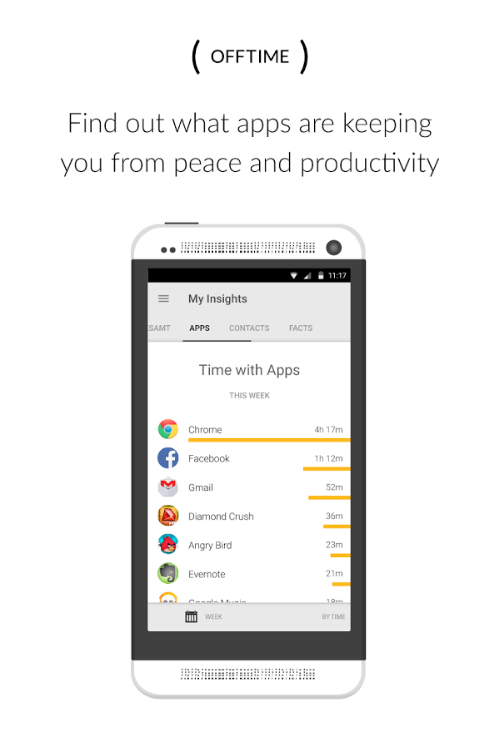
SelfControl
SelfControl is Mac OS only free website blocker. You can use it, for free, to block any website or email server you want for a set number of time. Restarting you computer or deleting the app has no effect.
Focus
Focus is another Mac app that blocks social networks for a set period of time. The app shows up right in your menu bar, next to the clock, so you can access it easily to set and change times. Since the app is on your computer, not in a specific browser, it blocks the same distracting websites on all browsers you have. It also can block any other application on your Mac, like IMs, mail, and Skype. If you want to get really serious, Focus has an option like SelfControl, where once you set your timer, you can’t access anything you’ve blocked, even if you quit the app.
LeechBlock
LeechBlock is a Firefox add-on that limits access to certain sites over a period of time. For example, you can block Twitter from 9 to 5 on weekdays, but set Facebook to be accessible ten minutes every hour on weekdays. You can also combine those two settings, making Instagram accessible for ten minutes every hour from 9 to 5! It’s a great way to control and restrict your social media usage, while still giving yourself time to browse, if you really need it!
Blacklist
Blacklist is an iOS app that allows you to block social media sites and websites for a set amount of time. It uses iCloud to block all of your devices in one fell swoop. Even your Apple Watch isn’t free! The creators also have a focus app, with a Pomodoro Timer! It isn’t the same focus timer we mentioned above, but it’s the same idea, obviously. So you can use both apps to block internet, and get started on your Pomodoro list.

StayFocusd
StayFocusd in a Google Chrome add-on that helps you stay focused on work by restricting the amount of time you can spend on time-wasting websites. Once your allotted time has been used up, the sites you have blocked will be inaccessible for the rest of the day.

KeepMeOut
KeepMeOut is a bookmark tool that works in any browser, creating customised bookmarks that you use in place of standard links. For example: instead of opening Facebook as you normally would, follow the KeepMeOut bookmark for Facebook. You can set limits on how often you can visit each website in a certain amount of time, and configure KeepMeOut to only operate during specific periods of the day. It can seem a little tricky to use, so you should be careful when setting it up, that you don’t block Facebook constantly! But, once you get the hang of it, it’s quick and easy to use.
BrowseControl
If you’re looking for something more corporate, BrowseControl is an easy to use Internet management program that restricts inappropriate surfing and enforces Internet usage policies company-wide. BrowseControl can completely block the Internet, filter sites based on the url, block applications from opening, block downloads based on file type, schedule access to the Internet during specific times of the day or week – from a central console. It can even set an internet quota and display a customized warning message on blocked websites. It is much more useful for corporate use than personal, but still a handy one to know about.
So there you have it! A long list of sites and apps that can monitor and block your social media use. Now you’ll be able to work or study without fear of distractions. Will you be trying any of these out? Let us know!